Heroseri passing the TechRate test recently, Amobear Studio’s project is more promising than ever. The developers of Heroseri are hopeful that the game will redefine the concept of NTF projects. HeroSeri is a series that pioneered the development of Metaverse integration. In this world, players have the opportunity to experience different levels. However, the plot and characters will remain consistent in each game produced. We provide a great balanced ecosystem among playing game – gathering resources – getting rich. To get that aim, we introduce an app that makes it easier for you to experience and make profit in our gaming world.
Introducing MetaMask wallet
To store crypto, easier in payments and transactions, users must download a technical wallet to play the game. We recommend using MetaMask.
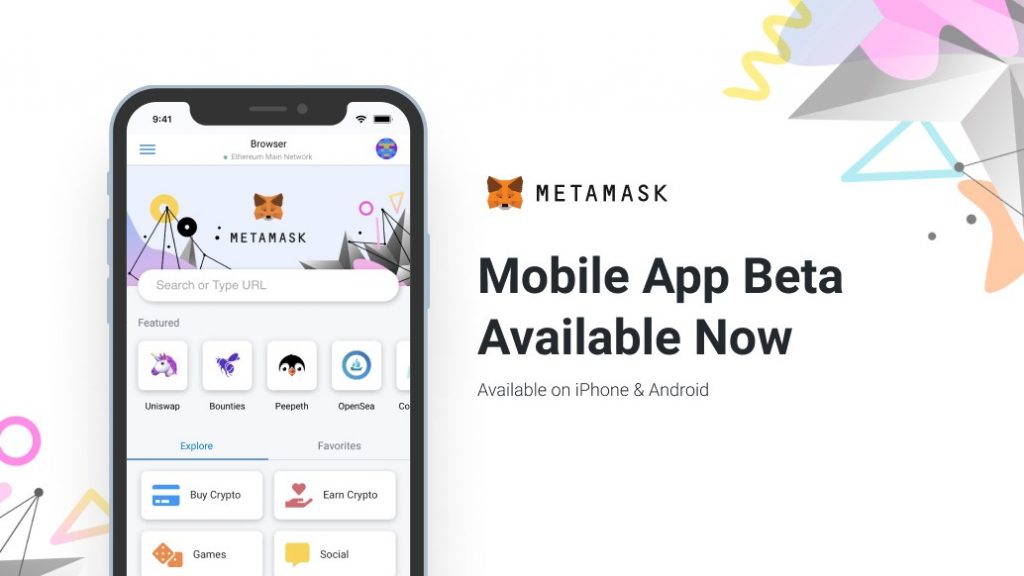
MetaMask is usable on both desktop and mobile devices. MetaMask Wallet is a popular and established browser extension that functions as a cryptocurrency wallet connected to the Ethereum blockchain. MetaMask allows users to easily deposit or withdraw with Ethereum (ETH) and keep other tokens on this wallet. Currently, MetaMask Wallet allows users to connect, store and trade other cryptocurrency wallets of many different Blockchain platforms such as Ethereum, Binance Smart chain (BSC), HECO.
Use the MetaMask wallet just like other digital wallets, but one feature that makes MetaMask the leading Ethereum wallet is its outstanding cryptographic technology that connects SmartContract and other decetralized applications (Dapps). In particular, MetaMask allows users to store and manage account keys, broadcast transactions, and send and receive cryptocurrencies and tokens based on Ethereum and securely connect to decentralized applications through a compatible web browser or the mobile app’s built-in browser.
Instructions for installing and browsing MetaMask wallet
The following steps will guide you to install and browse MetaMask wallet on Chrome:
- Step 1: Go to https://metamask.io/ click “Download now”.
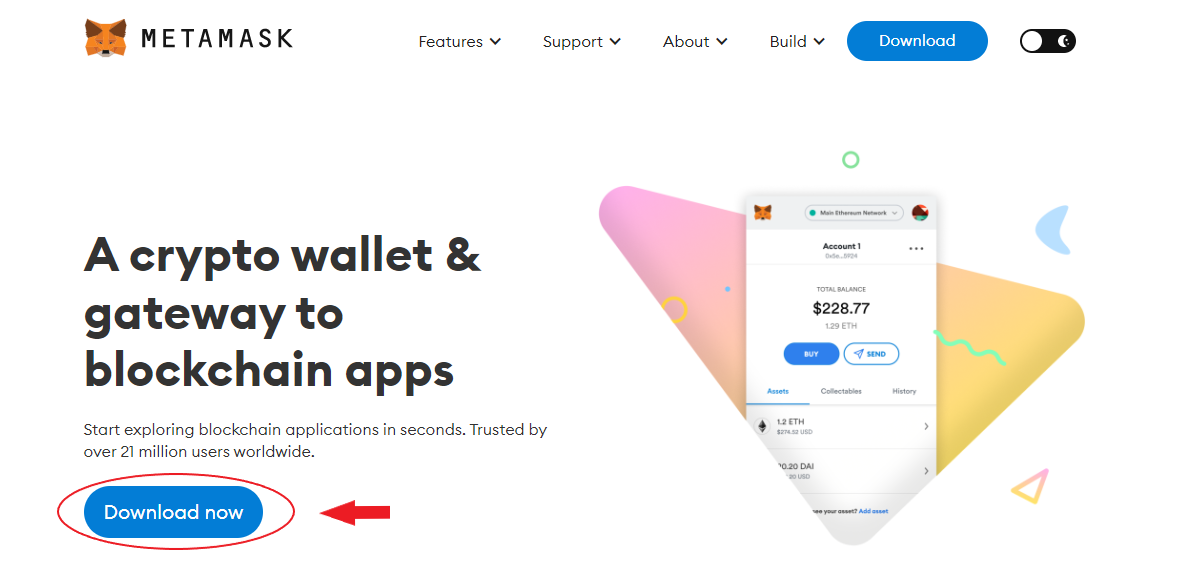
- Step 2: Click “Install Metamask for Chrome” and the browser will take you to the online Chrome store.
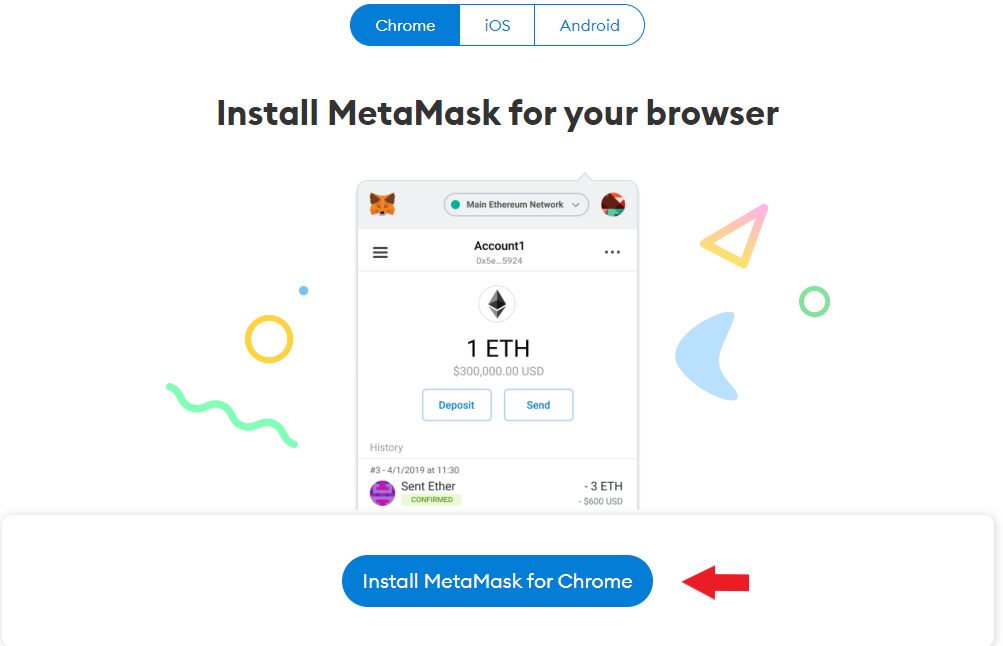
- Step 3: Notice the upper right corner of the screen, click “Extensions” to pin Metamask to chrome on the utility bar for convenient use. Once added, you will see the icon of MetaMask on the browser like this.
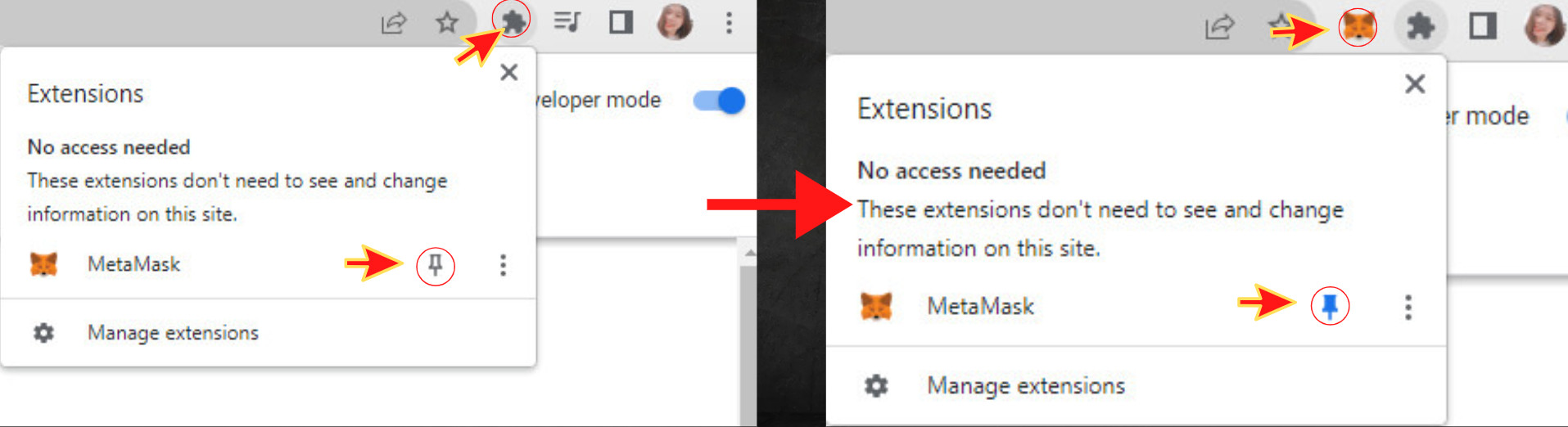
- Step 4: Click “Fox Icon” of MetaMask as above, then click “Start”, click “create wallet” to create.
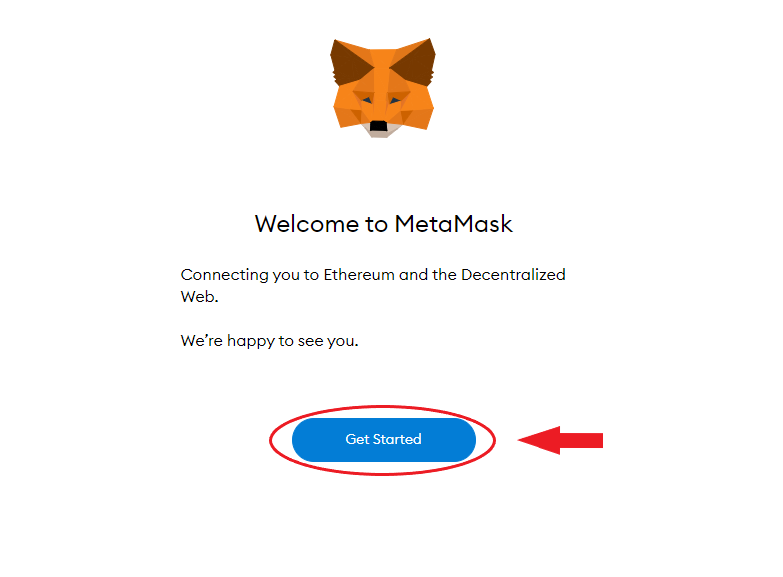
- Step 5: Go to Import Wallet if you already have a wallet and remember “Private key”, if not, click “Create a Wallet” to create a new wallet.
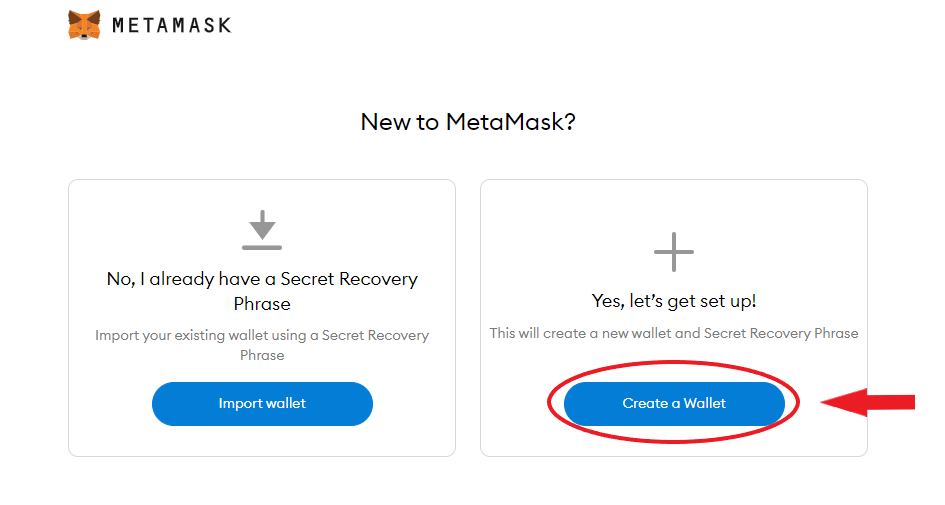
- Step 6: Read the terms carefully and choose I Agree. Then enter the password for the wallet, enter it twice to confirm. Remember to tick “I have read and agree to the terms of use”.

- Step 7: Next you need to save 12 recovery phrases, these 12 phrases are very important to help secure your wallet, if you lose this, you will lose your account. Please save 12 these characters and keep them safe.

- Step 8: Metamask will ask to confirm the secret passphrase consisting of 12 English letters just provided, choose the words in the correct order and press “Confirm” to finish the wallet creation process.

With just 8 simple steps guided above, you can quickly create a MetaMask wallet easily and without any problems. Good luck!
Read more: https://heroseri.io/guidelines/the-process-of-creating-and-using-metamask-wallet-part-2.html









