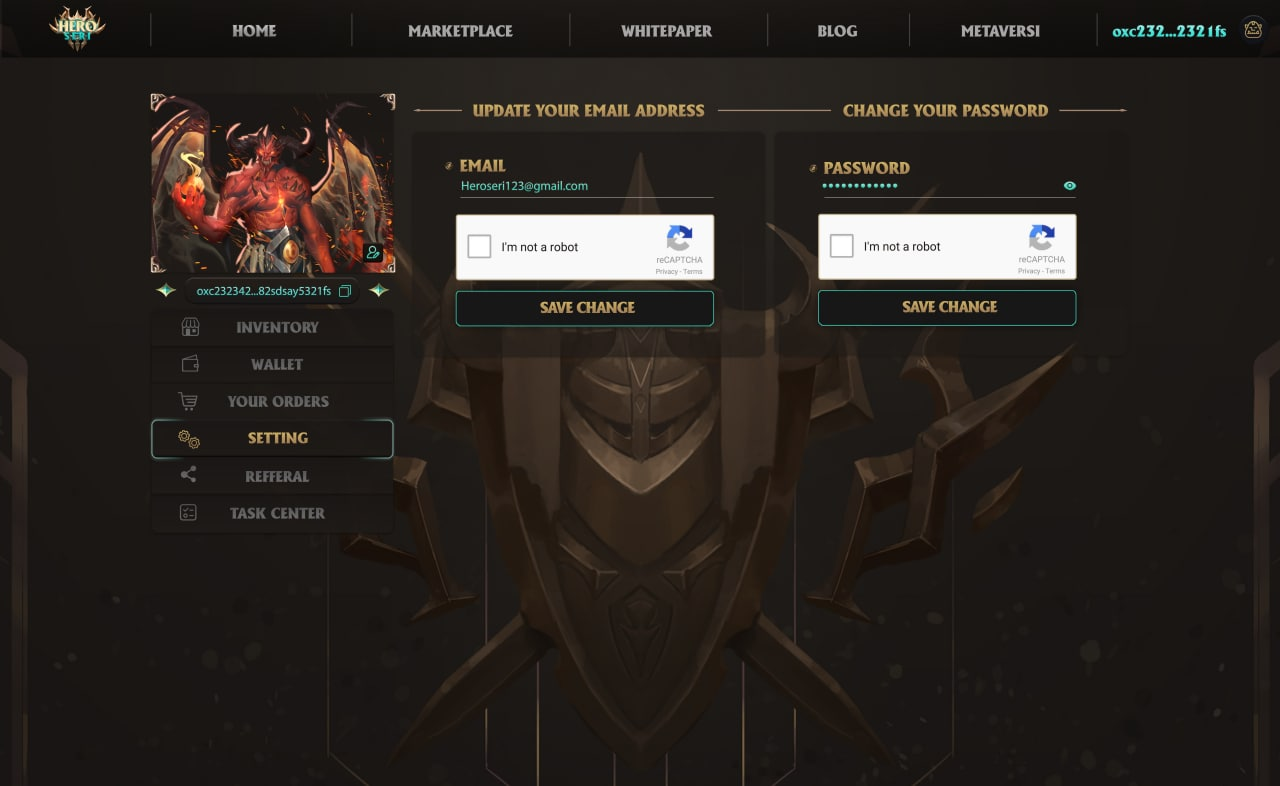Welcome back to our HeroSeri world!
With the aim of creating the best experience for players and help players generate income by collecting and exchanging in-game resources. HeroSeri is gradually perfecting and most recently has officially launched HeroSeri – puzzle. HeroSeri puzzle game opens up a marketplace for players to trade their heroes with others. You can easily buy heroes from the Market to start the battle.
It’s important to research about Marketplace before entering the game.
- HeroSeri Marketplace is a place where you can freely trade your Heroes, Items. You can select and purchase your favorite characters with specific Aura and powers. In addition, you can put your hybrid NFTs on sale upon its adulthood after breeding.
- Players can also trade Items on the marketplace. Each equipment will also come in different levels of rarity and therefore the prices will vary.
Today, we will show you how to connect Metamask wallet on website. First of all, you need to install Metamask wallet sucessully and understand how to use it. Read the following articles again:
Steps to link Metamask wallet on website
Make sure Metamask is connected to your browser. Press add “extensions” on your web browser so that the MetaMask icon is always available, as shown below
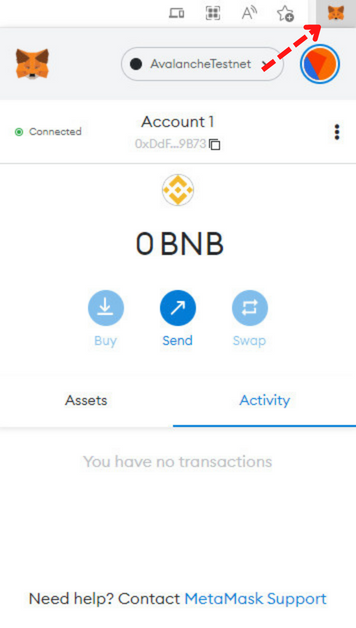
- Step 1: Access to: https://market.heroseri.com/. At the main interface of the Market website, click “Connect Wallet“
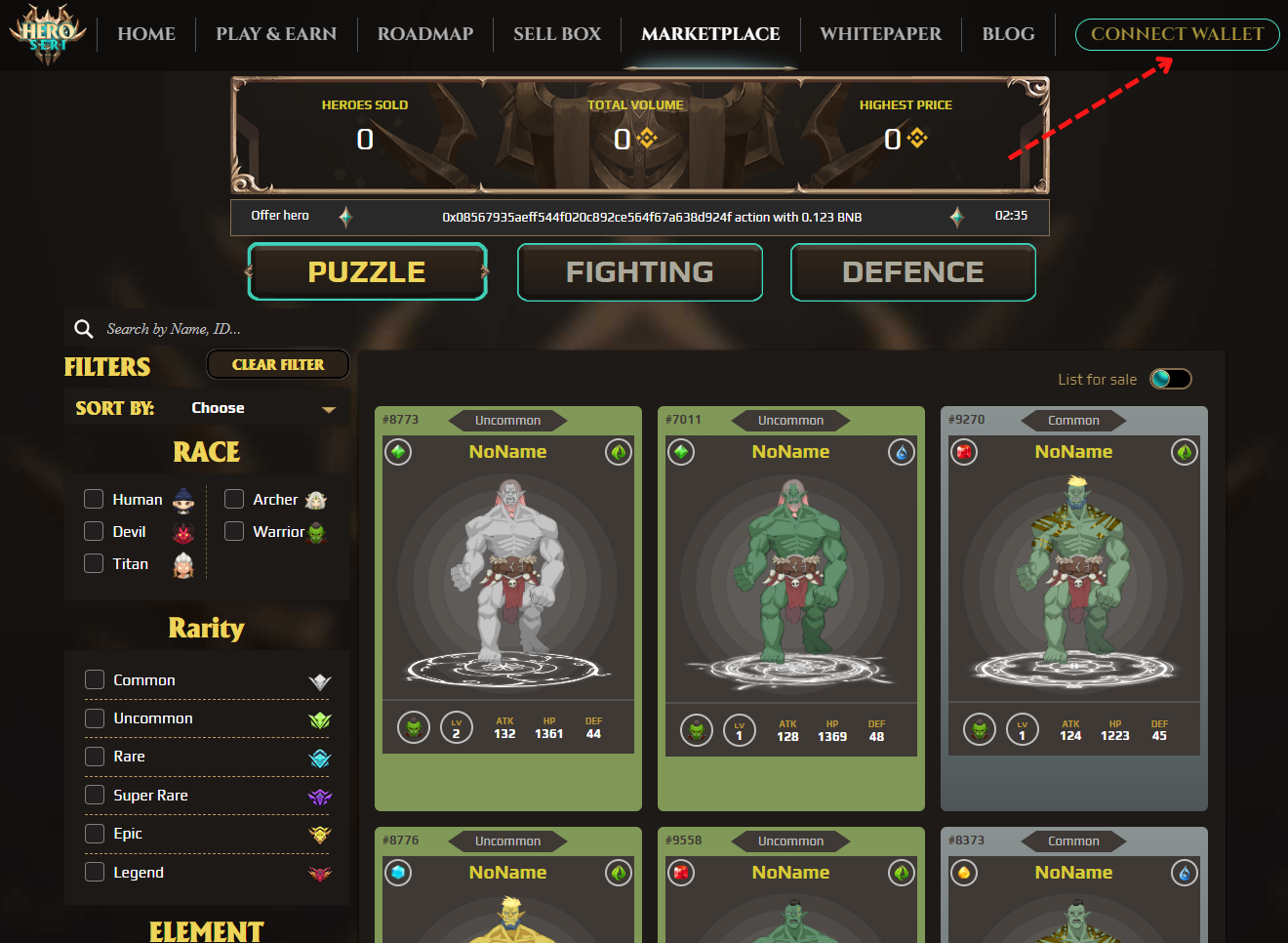
- Step 2: If you do not have a game account, please register by entering your email address and password, then press “Sign up“. Click “Skip” if you don’t want to create an account right away
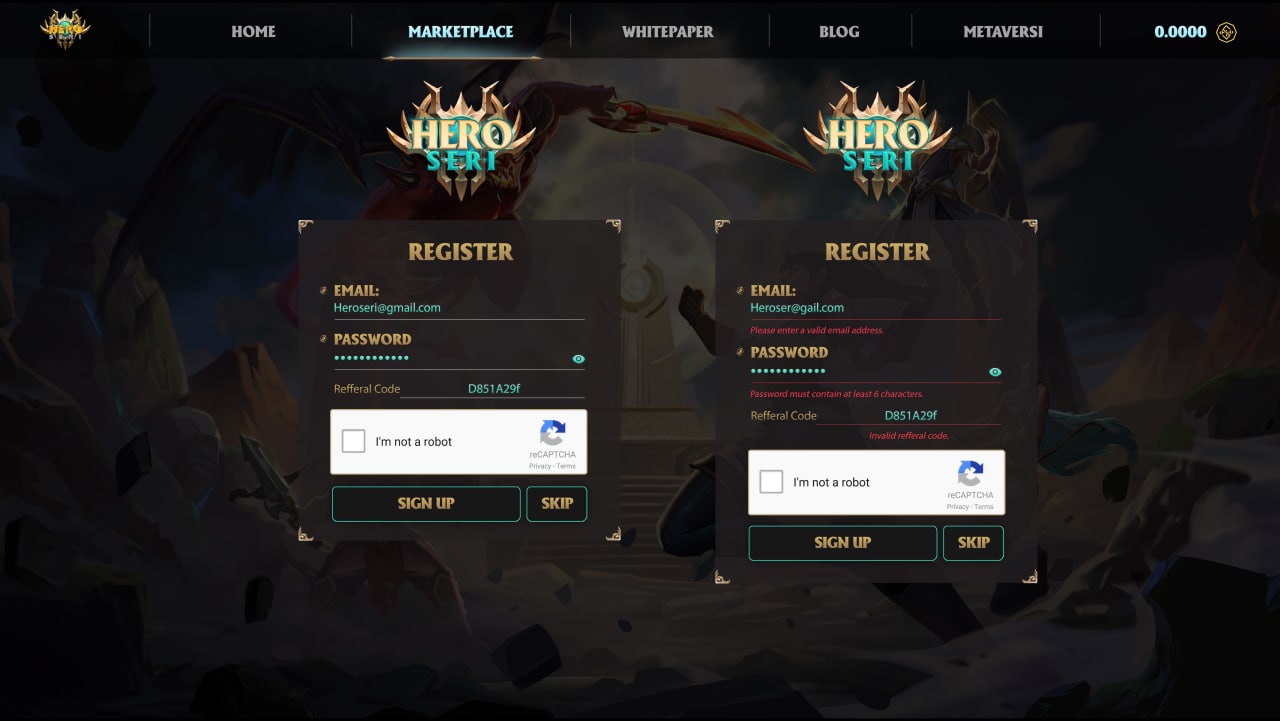
- Step 3: Wallet address will appear when you connect successfully
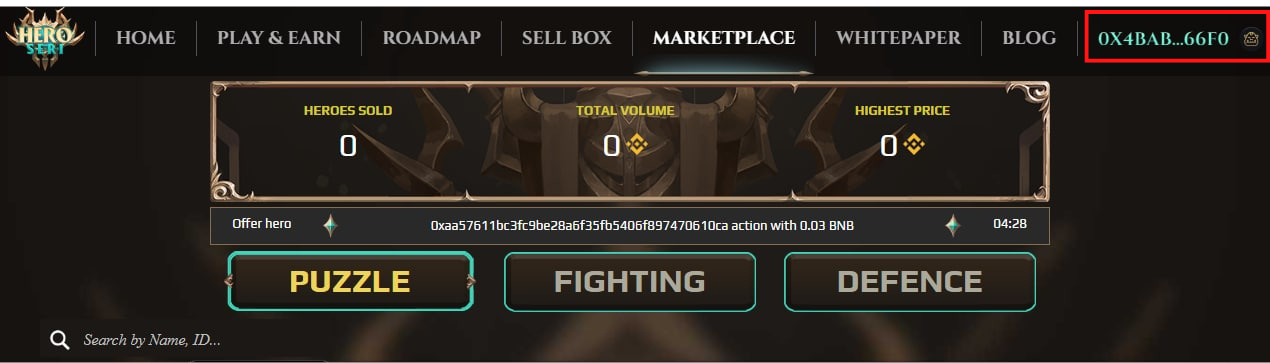
- Step 4: The registration is successful when the line “Update profile” is displayed
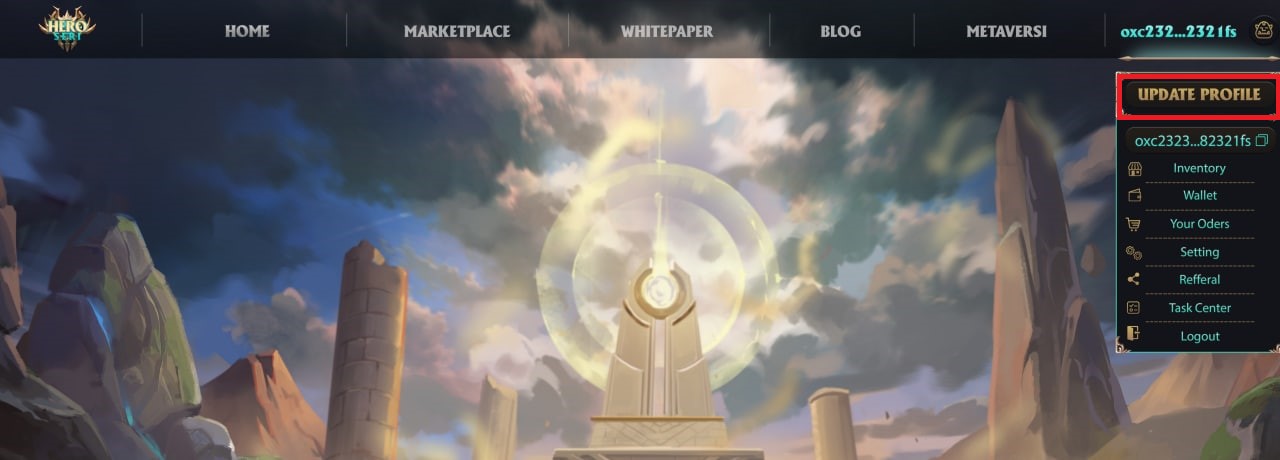
- Step 5: Review your email address, if you want to change anything, go to “Update profile” and select “Setting“