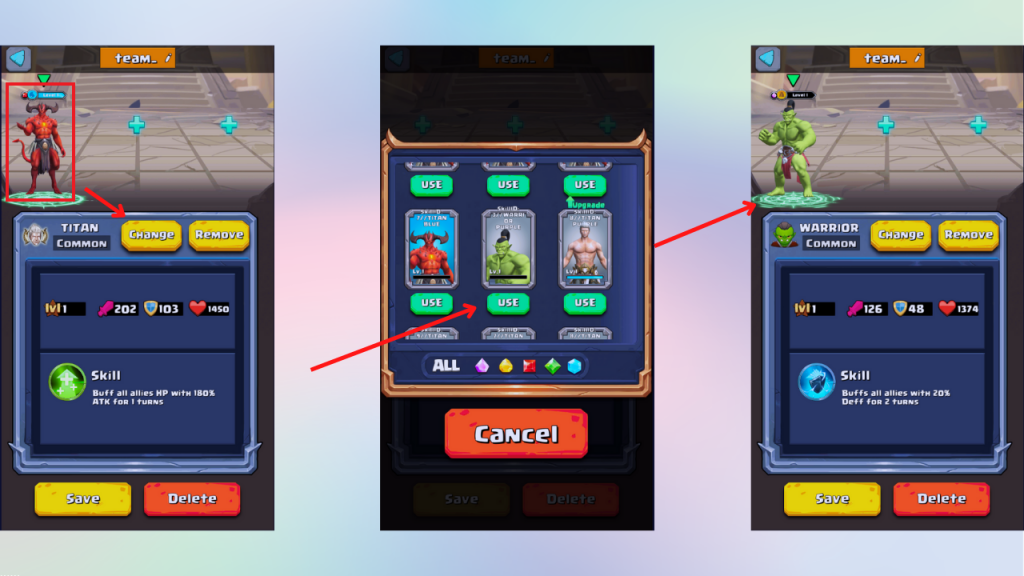How to create a new team
Create diverse squads to make ranking easier
- From the PVE home screen, click “Team” icon.
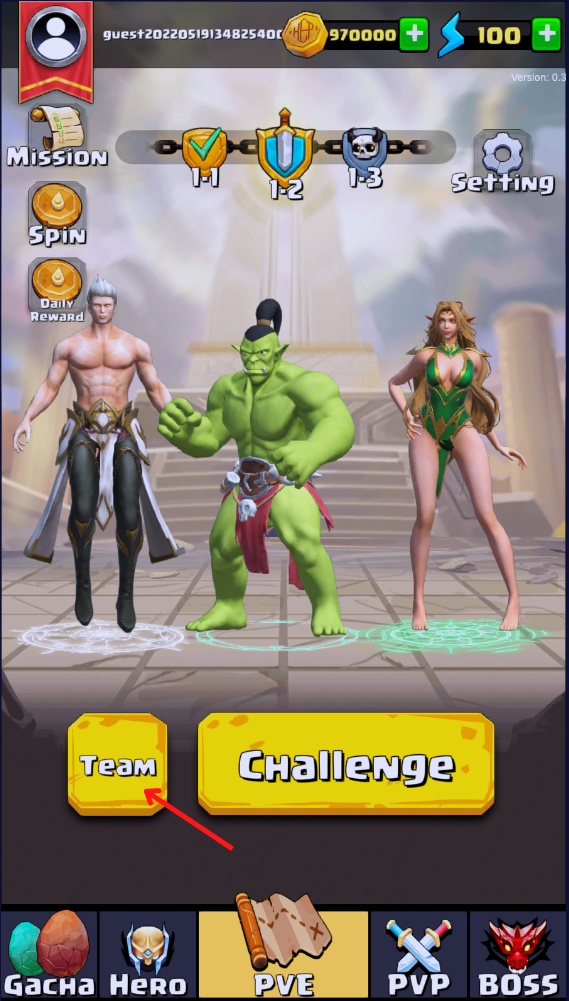
- Choose new team, here choose heroes according to your own strategy

- Click “Save” with a lineup of 3 heroes

* To use the team, click on the green checkmark outside to choose the default team when ranking.
How to change heroes in a team
- Choose the hero you want to replace, click change button (“remove” botton to remove the hero from the team)
- Popup hero opens, choosee the hero you want to replace, click the USE button to change
- Click Save button to save team (“delete” button to delete the team)